Check Logs
LOG scree shows all activities of BizMobile Go!.
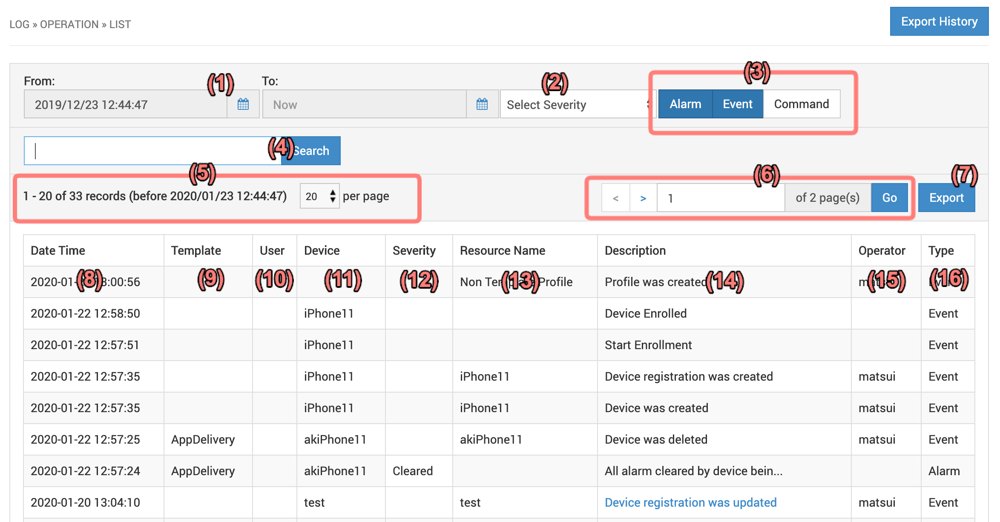
(1). Specifying Capture Start and End Dates to search for
(2). Select the severity to search for
(3). Select the types of Events / Alarms to search for:
-
Alarm: records of activities such as create/edit registerd information on the web console or send remote commands to devices
-
Event: records of occurrence and recovery of various alarms displayed on the alarm screen
-
Command: records of remote commands execution errors
(4). Keyword to search for
(5). (6). Pagenation navigator
(7). Log Export button
(8). Datetime logged
(9). Related Template
(10). Related User
(11). Related Device
(12). Severity (Only when type is Alarm)
(13). Displays the name of the target registration information, such as the template or device name
(14). Displays the contents of the log. If it is a hyperlink, clicking it takes you to the change history page. (* It may not be compatible with the history of changes such as detailed unit settings and DEP profile.)
(15). Operator ID that performed the task
(16). Log types